| 1) Search “RSS inspect” on a mobile device or from a computer search engine. Sign in using your LBNL LDAP username, password, and authenticator code. | 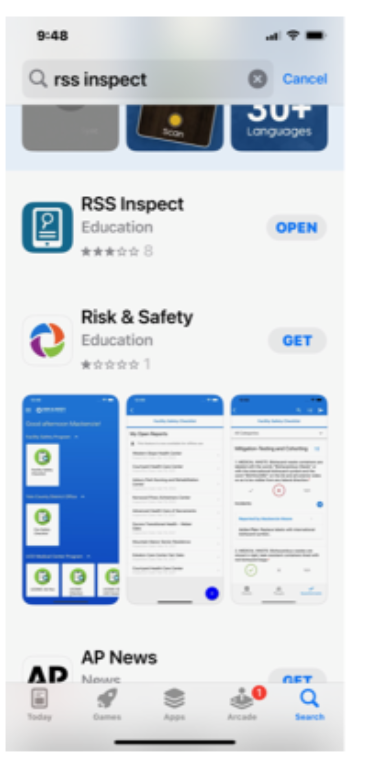 |
| 2) Once on the site, click “Start Inspection.” | 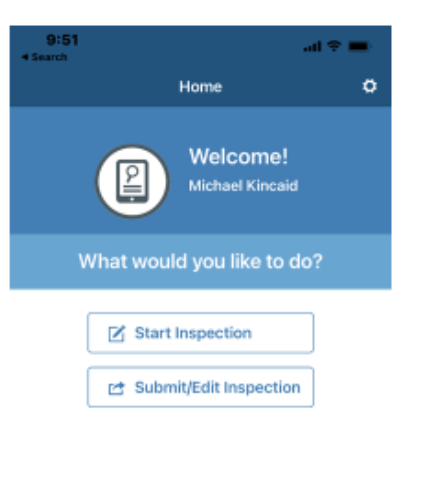 |
| 3) Choose either “LBNL Electric Forklift Daily Pre-Shift Checklist” or “LBNL LPG, Gas or Diesel Forklift Daily Pre-Shift Checklist” | 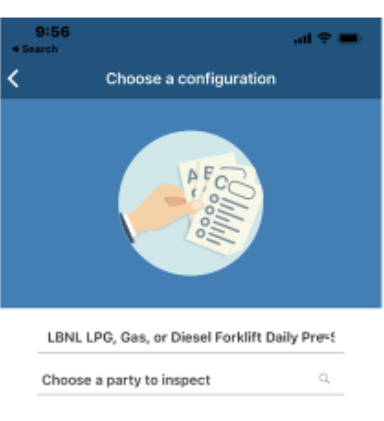 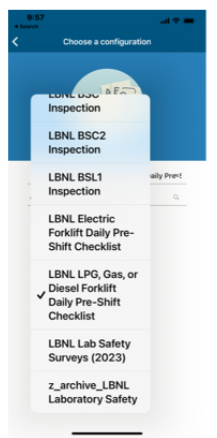 |
| 4) Type in “MH” and choose the material handling number of the forklift you’ll be inspecting and using. | 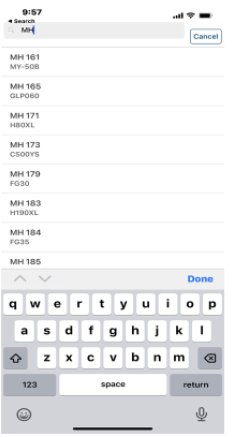 |
| 5) Confirm the information and then click “Let’s Go.” | 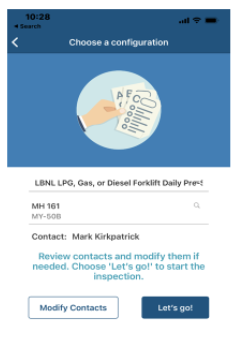 |
| 6) Confirm the equipment and conduct your inspection. | 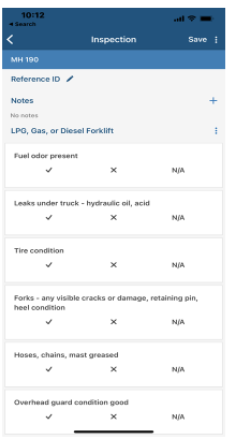 |
| 7) If any issues do exist, click the “X” and fill out the information before completing the inspection by clicking the “submit” button. |  |
Was this page useful?
Send

